Xiaomi Redmi Note 12 Pro Plus USB Driver allows you to connect your Xiaomi Smartphone to the Windows Computer without installing the Xiaomi PC Suite Application. The Xiaomi Redmi Note 12 Pro Plus Driver can be helpful if you’re trying to transfer your files from the Mobile to the Computer or from the Computer to the Xiaomi Device.
You can also use it during the Firmware (OS) Flashing or Installing process on the device or fixing any Software-related issues.
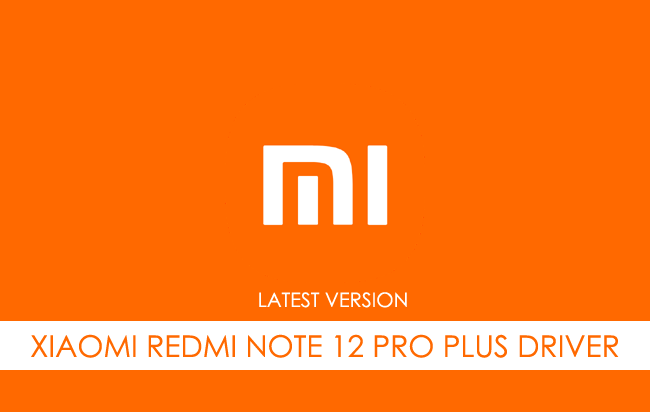
Xiaomi Redmi Note 12 Pro Plus Driver for Windows
Xiaomi USB Driver allows you to connect your Xiaomi Smartphone to a Windows Computer and transfer data between the Computer and the Xiaomi device. Apart from this, it also allows you to sync data between the device and the Computer, back up your existing data on the Computer or restore the data on the Xiaomi device.
There are several circumstances when you might need to install the Xiaomi driver to connect the computer. They are:
- Transfer data from the Xiaomi device to the Computer or from the computer to the device.
- To free up the device space.
- To install the Stock Firmware (OS) on the device.
- To Write/Flash IMEI on the Device.
Download Xiaomi Redmi Note 12 Pro Plus Driver
Xiaomi Redmi Note 12 Pro Plus Smartphone is powered by MediaTek Dimensity 1080 Chipset. Therefore, you have to install the Mediatek USB Driver and the ADB Driver to connect the Smartphone to the Computer.
| For Windows (32-64 Bit) |
||
| Driver | Size | Download |
| MediaTek Driver | 8.84 MB | Driver |
| ADB Driver | 8.27 MB | Driver |
Frequently Asked Questions
What is Xiaomi Redmi Note 12 Pro Plus USB Driver?
The Xiaomi Redmi Note 12 Pro Plus USB Driver is a free software primarily used to install the Xiaomi Drivers on the Windows Computer with a few clicks.
How do I install the Xiaomi Redmi Note 12 Pro Plus Mediatek Driver?
You can install the Xiaomi Redmi Note 12 Pro Plus Mediatek USB Driver by downloading the zip file and installing the driver on the Computer. The installation process is quite similar to the standard Windows Application. You can follow the How to install the Mediatek Driver page to install the drivers correctly.
How do I install the Xiaomi Redmi Note 12 Pro Plus ADB Driver?
You can install the Xiaomi Redmi Note 12 Pro Plus ADB Driver by downloading and extracting the driver on the Computer. Then Open the Device Manager and Locate the ADB Drivers to Install it. Finally, you can follow the How to install the ADB Driver page to install the drivers correctly.
Is Xiaomi Redmi Note 12 Pro Plus USB Driver Free?
Yes. The Xiaomi Redmi Note 12 Pro Plus USB Driver is 100% free since the Xiaomi community officially releases it for Xiaomi Mobile users.
Is Xiaomi Redmi Note 12 Pro Plus USB Driver Safe?
Yes. The Xiaomi Redmi Note 12 Pro Plus USB Driver is 100% safe for the Computer, laptop, and Xiaomi device. Furthermore, since the Xiaomi community officially releases the driver, it’s 100% safe & secure to use on the Computer.
Where Can I find Xiaomi Redmi Note 12 Pro Plus Firmware?
If you are looking for the original Xiaomi Redmi Note 12 Pro Plus Firmware (Stock ROM), then head over to the Xiaomi Redmi Note 12 Pro Plus Firmware page.